Line Item Prioritization
Line Item
Prioritization is a way for retailers to give certain line items of certain
brands first look at a potential impression and allow those brands an opportunity
to spend on the placement before it goes to auction for other line items.
The priority options are High, Standard, and Low. All line items are automatically set to Standard Priority and can be adjusted to High or Low.
Users can adjust line item priority for two different types of demand: Direct Sold and Indirect Sold.
- Items on the Direct Sold page are the line items that a retailer sells directly to a brand. These line items live in campaigns that users manage directly in the Demand-Side Platform (DSP) of a Supply Account.
- Items on the Indirect Sold page are the line items that Criteo or Partners sell to brands. These line items live in campaigns that are set up in Demand Accounts.
How it works
On the Tools > Yield Management > Direct Sold or Indirect Sold section, users can select the line items they want to adjust, select the new priority level for the items, and click Save. Users can set the priority of all line items at once by marking the Line Item Name checkbox.
If the priority of a Direct Sold line item is set as High, this line item will be prioritized over the other Direct and Indirect line items that have a standard or low priority.
If the priority of an Indirect Sold line items is set as High, it will also be prioritized over the other Direct and Indirect line items that have a standard or low priority.