Duplicate an Onsite Sponsored Product Line Item
Once you've created your line item, you can duplicate it and incorporate any adjustments needed.
To duplicate a Line Item, follow these steps:
Go to the Line Item Dashboard in your campaign
In the "Actions" column, click on the "…" icon on the far right side of the line item.
Choose "Duplicate." This will create a new line item with identical settings to the original.
You can customize the name and flight dates for the duplicated line item within the campaign dates.
The duplicated line item will be in draft status, ready for your edits and adjustments.
Follow all of the workflow steps until arriving at the review page, then press “Launch” to go live!