What is Commerce Max?
Commerce Max is a self-service, all-in-one advertising platform for enterprise marketers. It is built for scale and powered by Criteo’s leading retail media and programmatic capabilities. By leveraging first-party data from retailers, Commerce Max empowers marketers to reach the right audience with precision. Powered by Criteo’s predictive AI, this data-driven approach removes the guesswork from decision-making, enabling you to optimize campaigns for better business outcomes and enhanced ROI.
It offers marketers a single entry point to seamlessly reach and maximize the entire shopper journey and achieve measurable sales results across the largest open commerce ecosystem. Use the all-in-one, enterprise-grade, self-service DSP to access leading retail media inventory, brand-safe open internet supply, unique first-party audiences built on real shopping behaviors, and closed-loop measurement with product-level sales data.
What does Commerce Max mean for Brands and Agencies?
Commerce Max offers powerful tools to optimize your marketing strategies across the entire commerce ecosystem. Here's what you can expect:
Self-Service Campaign Workflows
You can easily launch and manage full-funnel commerce media strategies. Whether it's Onsite or Offsite, the platform provides an all-in-one self-service experience, giving you complete control over campaign execution and optimization.
Closed-Loop Sales Measurement
Gone are the days of relying on proxy metrics. With Commerce Max, you can directly measure and optimize campaigns based on actual sales - whether on a retailer’s website or physical stores. This closed-loop measurement ensures more accurate insights and better decision-making.
Unique Datasets and Custom Audiences
Commerce Max provides access to valuable retailer first-party data, allowing you to create custom audiences. This enables more targeted Onsite display and open web campaigns across premium publishers, helping you reach the right consumers at the right time.
With these features, Commerce Max empowers brands and agencies to drive more effective and measurable results in today’s dynamic commerce landscape.
Why Top Brands and Agencies Choose Commerce Max
Commerce Max is the go-to platform for leading brands and agencies looking to drive impactful and measurable results across the open commerce ecosystem. Here's why top brands and agencies choose Commerce Max:
Scale
Commerce Max unlocks the full shopping journey within Criteo’s expansive open ecosystem. Leverage high-value, in-market audiences built from first-party retailer and advertiser data. Gain access to hundreds of leading retailer sites and thousands of premium, brand-safe publishers across the open internet, ensuring broad reach and more opportunities to connect with shoppers.
Outcomes
Say goodbye to guesswork. With Criteo’s predictive AI, Commerce Max identifies the optimal path to view, engagement, and conversion. Backed by over 15 years of machine learning expertise, the platform helps optimize product recommendations and creative presentation, driving better outcomes and maximizing return on investment.
Flexibility
Commerce Max offers unmatched flexibility. Choose from a wide range of buying models, ad formats, and targeting options. Additionally, flexible attribution models allow you to align campaigns with your unique goals and KPIs, ensuring your strategy is always tailored to your business needs.
Control
Take full control of your campaigns with Commerce Max’s simple, self-service interface. Select when, where, and how frequently your brand’s ads appear to shoppers. Optimize your ad inventory and focus on promoting the specific products that matter most to your business and your clients.
Transparency
Commerce Max offers complete transparency within its ecosystem. Enjoy closed-loop reporting and full visibility into the impact of your media spend, including product and retailer-level sales data. This enables near real-time optimization, so you can continuously refine your strategies for better performance.
Service Excellence
Commerce Max comes with dedicated Criteo resources to support you. Our expert team is here to consult, strategize, and help you create campaigns that attract more business and optimize for maximum performance. With tailored support, you can ensure your program achieves its full potential.
Choose Commerce Max for a powerful, scalable, and flexible solution that delivers measurable outcomes and superior service.