Optimize your Line Items
Making optimizations to your line items is an important step to ensure your line items are successful. There are many different levers within the platform where optimizations can be made. This article will introduce you to the key areas where you can make adjustments to help your line items succeed.
Bids & Frequency Caps
Bids
Bids are where you determine how much you want your line item to offer in order to gain an impression and enter an auction. The bid you input does not include fees such as third party providers, audiences fees or others. Because of this, don't be alarmed if your CPM is a little bit higher than the bid you input.
Reducing base/max bids on the low performing line items would decrease their effects on the campaign and could improve the performance
Increasing the bids on the top-performing line items would provide more room to the DSP for bidding on them
Pausing the line items with the lowest performances and moving their remaining budgets into performing lines may increase the overall performance
Criteo sees the best performance for Offsite Display line items that bid in the $5-8 range
Frequency Caps
Frequency caps are where you can limit the number of times an individual shopper sees your ad. This can help you eliminate waste as someone who has seen your ad 17 times is unlikely to convert if you show them your ad one more time. Better to allocate that effort to someone who has seen your ad only two or three times if possible.
Decreasing the frequency cap on the low-performing line items would shrink their impact on campaign performance
Increasing the frequency cap on the top-performing line items would expand their impact on campaign performance
To increase delivery, remove or increase line item frequency cap threshold
For best performance, we recommend starting with a tighter frequency cap and then increasing as needed for scale, as long as the client values view-through
This will avoid hitting the user multiple times (increasing spend) while within the attribution window
Audiences & Creatives
Audiences
Audiences only apply Onsite Display and Offsite Display campaign types. Audiences are where you select a group of shoppers you want to see your ads.
On products that are not purchased frequently (e.g. electronics), we recommend exclude recent purchasers. This will allow you to spend your campaign budgets on users that didn’t yet purchase your product.
Audience not scaling: Audience size optimization.
Increase lookback window gradually, using 30 days at a time as a recommendation
Add more categories or brands
Audience not "performing" (low sales): Test out new audiences
Create audiences of users that have added products to cart with an exclusion of those that have purchased
Test shorter lookback windows to target users who have more recently shown interest
Commerce Max has a built in audience builder tool If you need to learn the basics of an audience, learn how to build an audience with our Build an Audience article.
Creative
Creatives only apply Onsite Display and Offsite Display campaign types. Creatives are the active image that appears to the shopper on the webpage.
Map additional creative sizes to the line item. Key sizes include:
Display: 300x250, 300x600, 728x90, 160x600
Mobile: 320x50, 300x250, 300x480, 300x50
320 x 50, 300 x 250, 728 x 90, 300 x 600 accesses 90% of inventory
Commerce Max has a built in creative builder tool. Learn the basics of it with our Build a Creative article.
For guidelines on your creatives, checkout our Creative Guidelines article.
Viewability & Supply
Viewability
Viewability is the measure of whether a shopper views your ad on the page. Viewability only applies to Offsite Display line items.
Removing low-viewable websites from the targeted supply may improve campaign viewability.
Supply
Supply is where you select where your ads will appear. This can be via explicit sites (with blocklists or allow lists) or it can be by adjusting which SSPs your want your line item to plug into for inventory. Supply only applies to Offsite campaign types.
Removing poorly performing SSPs or websites from the targeted inventory would improve overall performance
For video campaigns, it's suggested removing from the targeting all the supply sources with a 10% completion rate lower than the campaign’s goal.
To increase delivery:
Add additional device and/or environment types.
Replace SSP/domain/app allow list with SSP/domain/app blocklist.
Video campaigns:
Add additional placement types like in-stream, out-stream, etc.
Adjust Rewarded Placements to all.